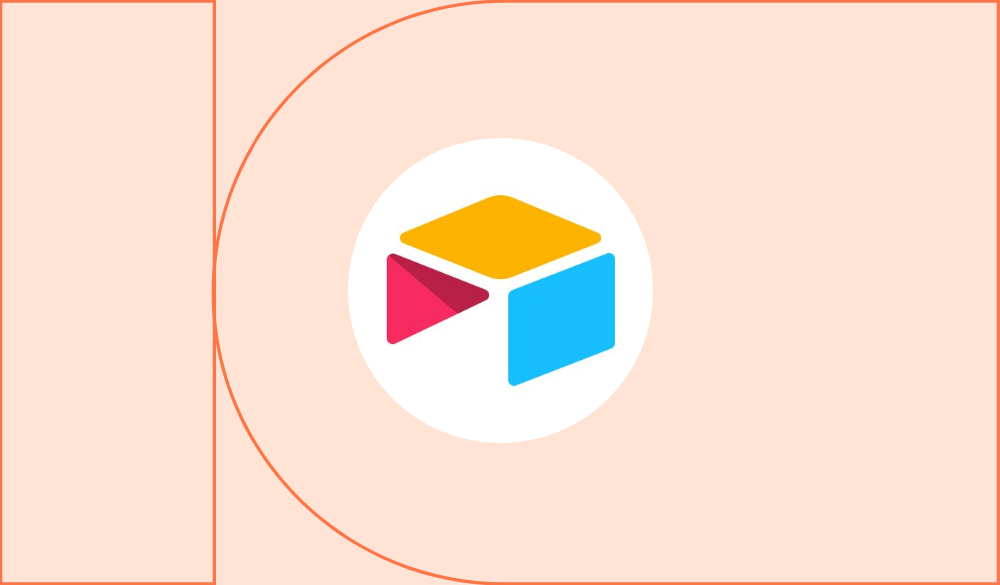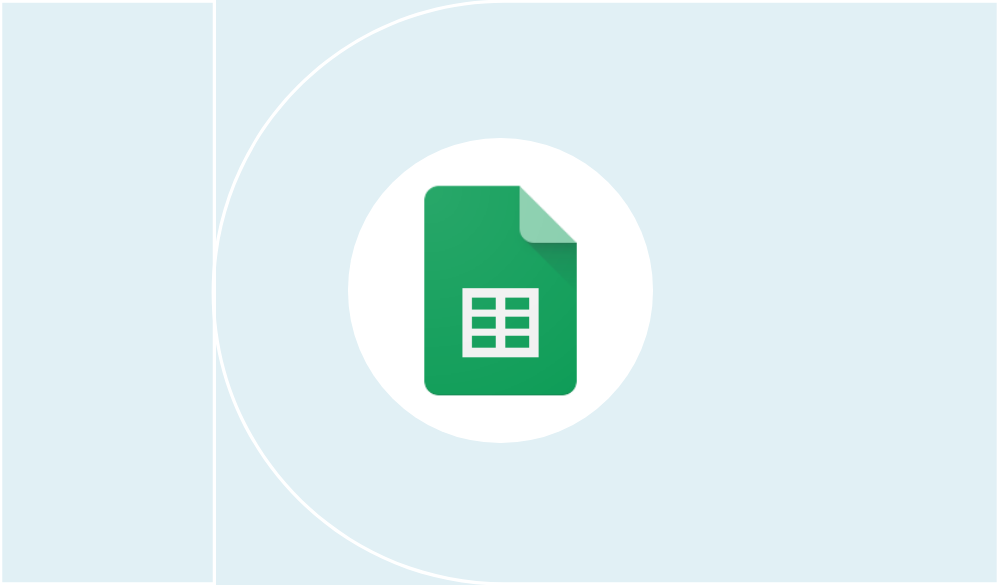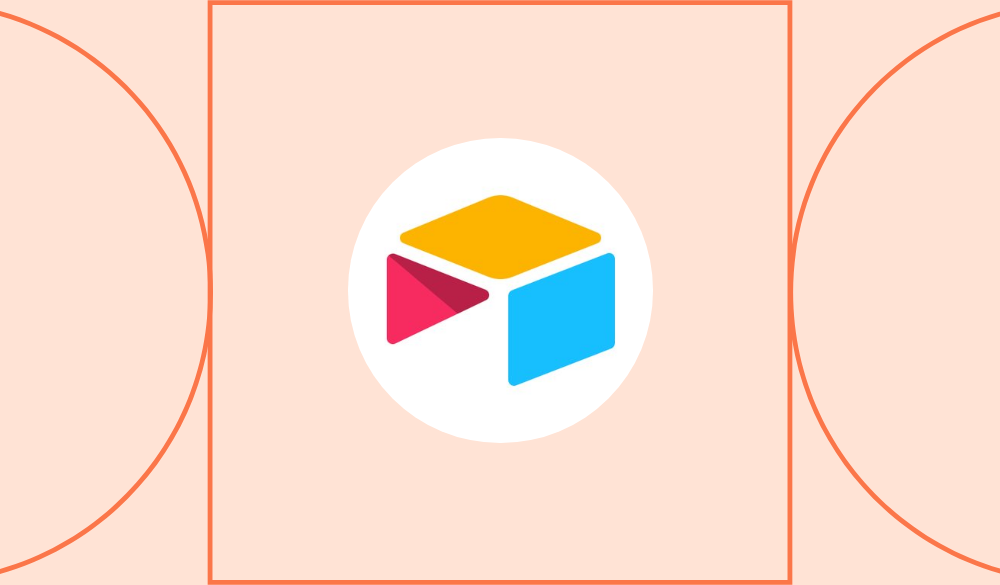3 no-code database tools to manage your business
Data is critical to success in business today – but how do you store this information?
Table of Contents
It’s no secret that data is critical to success in business today. Without the right information, it’s harder to make crucial decisions, learn about your customers, and keep track of your internal company data. The question is, how do you store all that information.
For most businesses, the answer to that question is databases. Traditional databases give you the ability to store, organise, sort, and retrieve data in custom applications. The problem with going down this route is you need a developer to create a way for you to manage everything. That’s why a no-code database is such a game-change.
- You don’t have the shell out the money for an expensive developer to use your data.
- You can create your own database with no-code tools and add unique (and personalised) features similar to a custom software project.
Let’s take a closer look at three of the best no-code database tools on the market.

Build and customise your own no-code database
1. Google Sheets: The (incredibly) easy to use one
You’ve probably heard of this one. Google Sheets is Google’s competitor to Microsoft Office. It’s part of the Google Docs suite and provides an easy-to-use spreadsheet on the internet. It contains all the features of a regular spreadsheet and much more.
On top of basic data entry, Google Sheets can connect to other data sources. If you spend a lot of time manually entering data, this feature will save you loads of time. You only have to set up your connection once and you’re done.

Once you have your data in your Google Sheet, you can start visualising your data with charts and graphs. Visualisation like this gives you a much better overview of your data and by doing so, will help you make smarter decisions.

Google Sheets is also powerful for people who want to add advanced features to their spreadsheets. It has a feature called Macros that lets you create custom features built into your spreadsheet. One of the best things is that you can automate repetitive tasks with this feature. Use the prompts Google Sheets provides to step through the process you want to automate, and you’re finished. No coding required.

You can also build simple apps with Google Sheets. Take the Conference Mobile App, for instance. This app uses Google Sheets as a simple database for a web interface. The web interface connects to your sheet to show website visitors about conferences.

2. Ragic: The relationship-focused one
Ragic is an excellent tool for people who need to do more than just store their data. It’s a full-fledged database management system with an interface for regular users. The software allows you to build a database in a matter of minutes. You don’t need any fancy structured query language (SQL) to get the job done.
This is great if you need to create relationships between your different data sources. In traditional spreadsheets, it isn’t easy to link data sources to each other. In a database environment like Ragic, you can link data columns to tie things together.

One of the great benefits of doing this is the powerful reports. With your data linked together, you can create reports that provide you with new (and super valuable) insights into your information. These capabilities let you create unique functionality within your Ragic account.

Let’s take a look at the Argrove Database System as an example.
Argrove is a complete project management system for managing a construction company. They store their customer records, construction plans, meeting minutes, pricing registers, and other company information. They can relate this data together to create intelligent insights that allow their company to operate much more efficiently.

Of course, designing a database from scratch can be complicated for someone who’s never done it before. Ragic provides 31 free templates to get you started. Plus, their templates have support for everything from project management to accounting.
3.Airtable: The collaborative one
For someone looking for a more collaborative no-code database experience, Airtable is a great program to take a look at. Airtable is a popular choice for teams who need to work together online and manage projects.
Airtable provides a spreadsheet view for managers to store information about projects. Where this differs from regular spreadsheets is the ability to tag other users inside the app. Airtable stores contact information about each of its users, so when you tag someone in a record on Airtable, they’ll get a notification saying there’s something they need to check out.

Another feature in Airtable is the ability to attach files to your records. You can add documents, images, audio, and any other file on your computer. You’re only limited by the filesize your Airtable plan allows for.
While Airtable doesn’t contain the same feature set as other applications, it makes up for that limitation with its integrations. Airtable has integration capabilities with over 1000 websites and apps on the internet. You can connect to anything from Facebook to email marketing software. These integrations let you create automation workflows that save your business time and effort.

Let’s take a look at Guestra as an example of what Airtable can create.
Guestra is a simple spreadsheet application that stores content for a membership website. The website uses WordPress and MemberPress to run and embeds an Airtable view as content for the site. Doing this gives the app owner an easy way to update membership data for the site’s customers.
Guestra also uses the form feature Airtable provides. Its users fill out the form to have their information automatically added to a temporary sheet. From there, those users can be approved and added to the main public database.



Want to read
more articles
like these?
Become a NoCode Member and get access to our community, discounts and - of course - our latest articles delivered straight to your inbox twice a month!