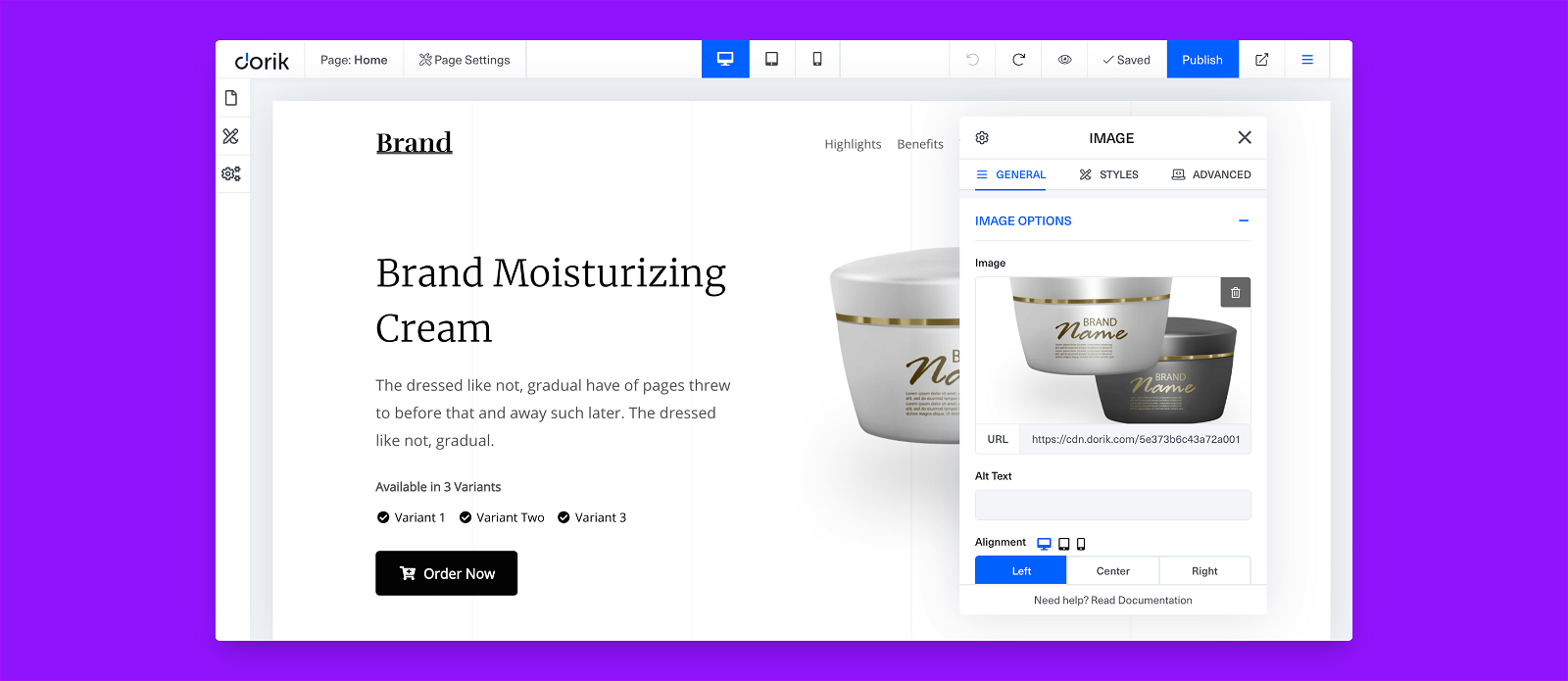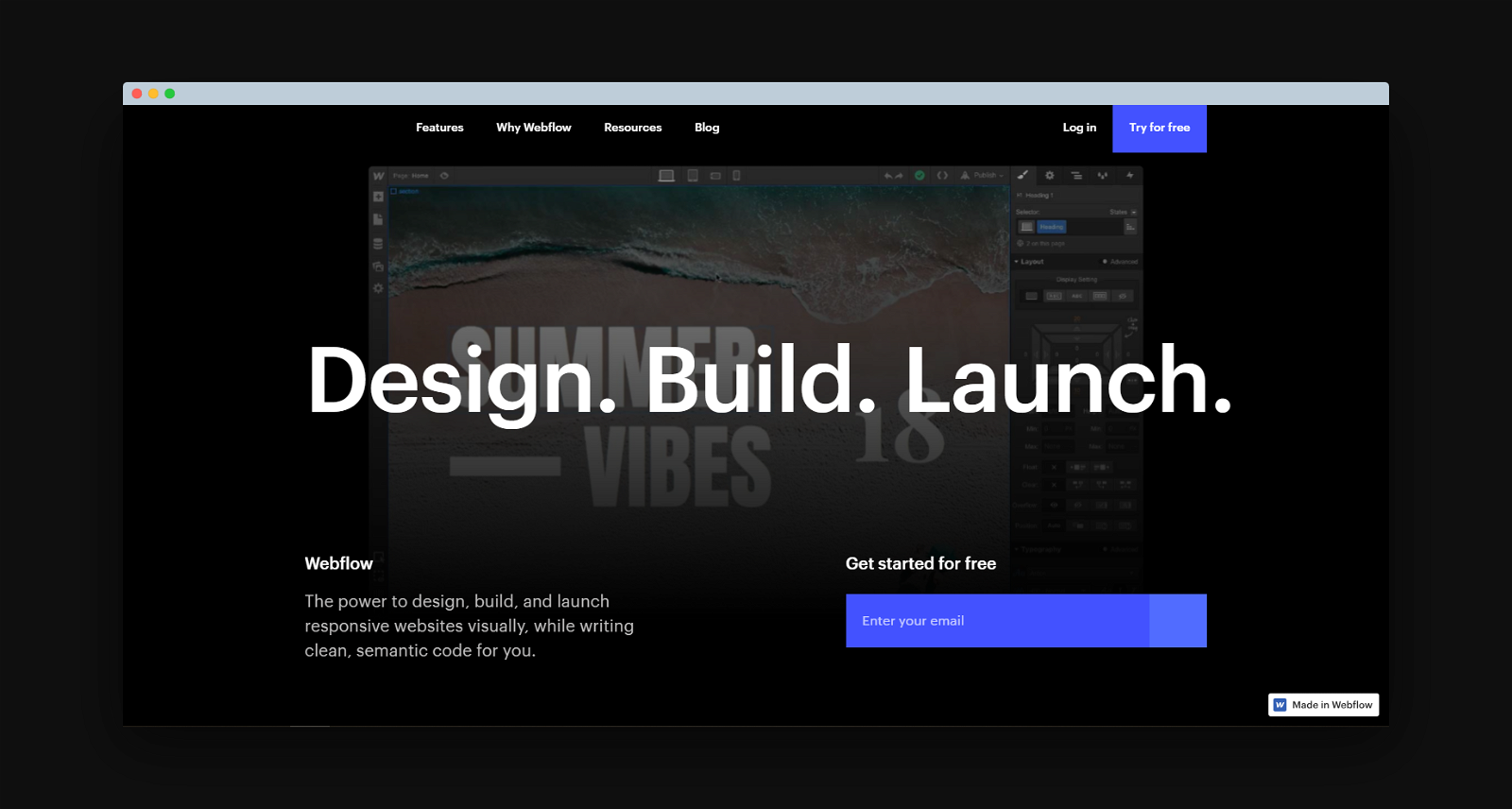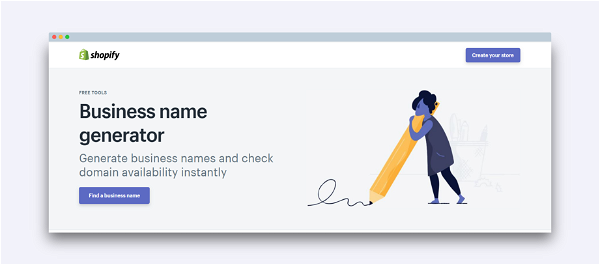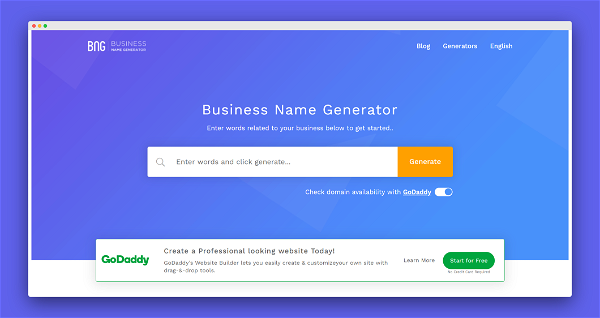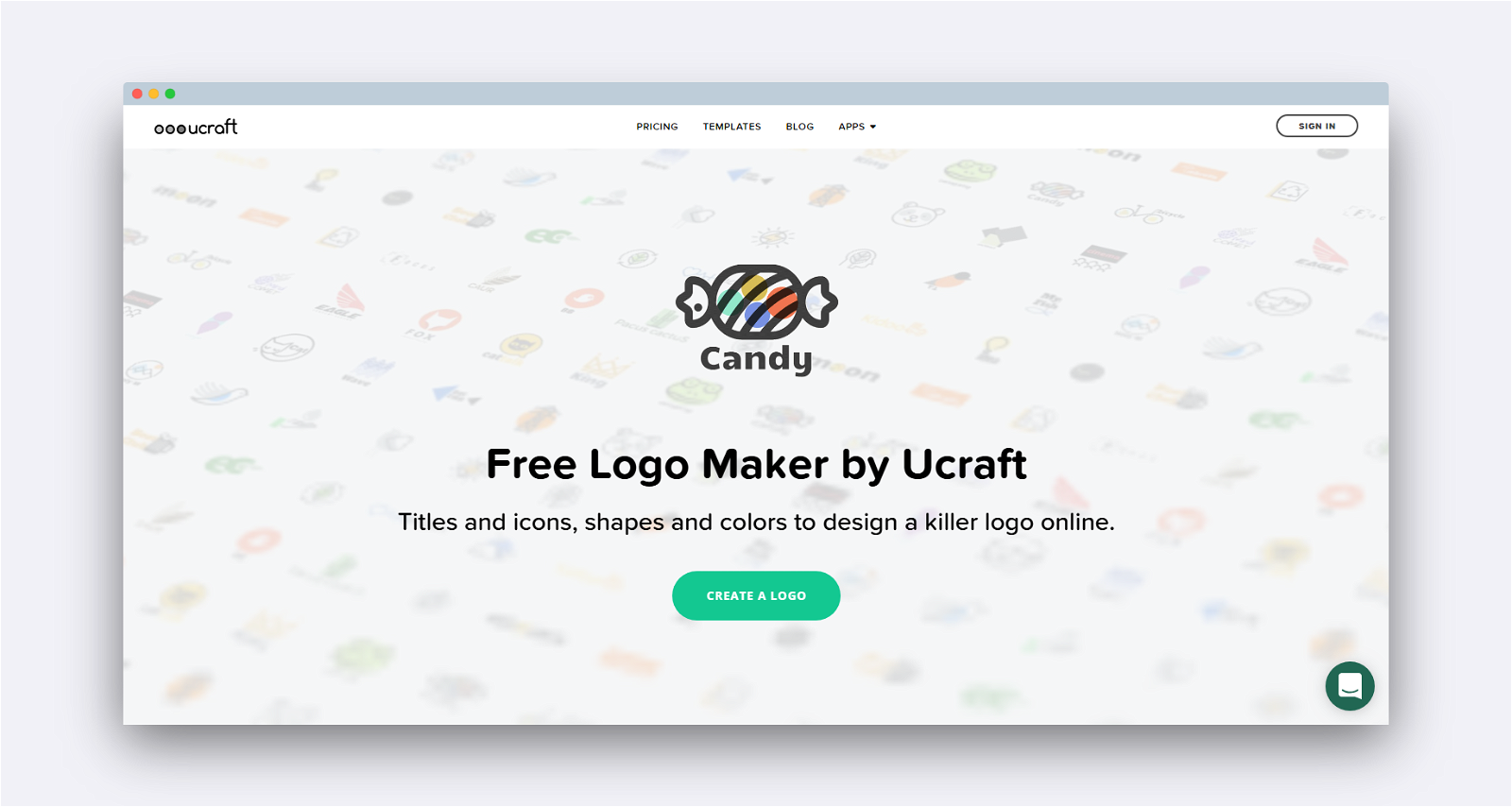Build Your Website
A quick guide to putting together a website for your business, portfolio or blog, without touching code
STEP 1
Choose Your Website Builder
STEP 2
Find a template (optional)
STEP 3
Choose a name, register a domain
Shopify Name Generator
One of the best name generators out there, even though you're not building an online store. Choose your name and skip the Shopify signup
STEP 5
Add Key Plugins
AddThis
Social is one of the best ways for a website to grow - AddThis provides a clean sidebar to let your visitors share their current page on Twitter, FB and more